Học 3d sketchup 15 Hướng dẫn sử dụng lệnh Move learning sketchup study 3d how to use move tool
Hôm nay, chúng tôi hướng dẫn sử dụng lệnh cơ bản trong dạy học phối cảnh dựng hình 3d với sketchup 2015 là lệnh Move nằm trong nhóm lệnh của thanh công cụ Edit tool.
Today, we manuals teach basic commands in perspective with sketchup 3d rendering commands Move Tool, is located in the command group of the Edit toolbar.
Lệnh Move là tập hợp tổng hợp cùa các lệnh Move ( di chuyển ), Copy ( sao chép) , Stretch ( kéo dãn), Array ( sao chép theo thuộc tính) . Phím tắt là ( M)
Move command is a set sum of the Move (move), Copy (copy), Stretch (stretching), Array (copy according to attributes). Shortcuts are (M)
1. Lệnh Move ( di chuyển) : chọn vật thể cần di chuyển sao đó chọn lệnh Move và sau đó chọn điểm thứ 1 và điểm thứ 2 trên hướng cần di chuyển.
Move command: select the object to move back and select the Move command, and then select the first point 1 and point 2 on the direction to move.
2.Lệnh Copy ( sao chép ) : chọn vật thể cần copy sau đó chọn lệnh Move và bấm Ctrl sau đó bấm lên xác định điểm thứ 1 và điểm thứ 2 trên hướng cần Sao chép.
Copy command to copy the selected object and then select the Move command and press Ctrl then click to define the first point 1 and point 2 on the direction required.3.Lệnh Array ( sao chép theo thuộc tính) : chọn vật thể cần copy sau đó chọn lệnh Move và bấm Ctrl sau đó bấm lên xác định điểm thứ 1 và điểm thứ 2 trên hướng cần Sao chép. Sao đó gõ Ax số đối tượng cần sao chép ví dụ 5 đối tượng thì gõ 5x, 10x..... Hoặc di chuyển đối tượng đến điểm cuối rồi gõ /A trong đó A là số khoảng cần chia.
Array Command: select the object you want to copy and then select the Move command and press Ctrl then click to define the first point 1 and point 2 on the direction to Copy. Why that type of object to be copied for example, the type 5 subjects 5x, 10x .....Or move the object to the end and then type / A where A is the number about to split.
4. Lệnh Stretch ( kéo dãn): chọn mặt hoặc cạnhvật thể cần kéo dãn sao đó bấm lệnh Move , bấm lên xác định điểm thứ 1 và điểm thứ 2 trên hướng cần kéo dãn
Order Stretch (stretching): canhvat can select items or to stretch stars and click the Move, click to define the first point 1 and point 2 on the direction to stretch.
Xem Thêm :
Các khóa học : 3d max , 3d Sketchup, Autocad, Photoshop, Lumion.
Các khóa tổng hợp cho người mới bắt đầu.
Các lớp học theo nhóm. Học phí ưu đãi cho nhóm 5 người trở lên
Các lớp học kèm: Học phí đóng linh hoạt . Học 1 kèm 1 với giảng viên.
Website cty: http://thietkenoithatbietthu.org/
Website: http://www.day3dmax.com/
Fanpage : https://www.facebook.com/Limousine3d?ref=hl
Youtube Channel:
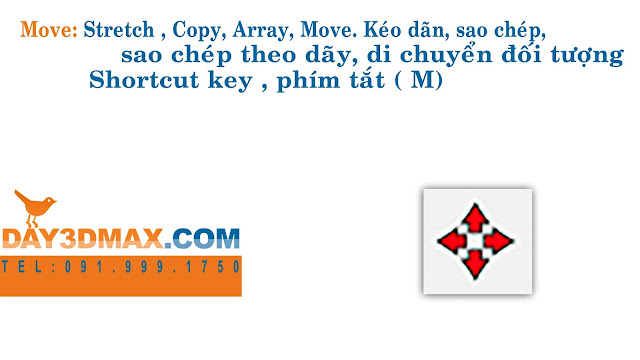

















0 nhận xét:
Post a Comment